Facebook and Instagram Ads Guide For Beginners: How To Launch Your First Campaign 2023
Millions of businesses, big and small, connect with people on Facebook and Instagram every day. Meta's channels (Facebook, Instagram, Messenger, WhatsApp, to mention a few) are powerful platforms and can be as simple or sophisticated as you want them to be. More than 2.9 billion people use Facebook every month, 2 billion use Instagram and there are over 10 million active advertisers – these numbers speak for themselves and no matter what kind of audience you want to reach, you'll find them there. Understanding how to leverage Meta Ads is an important part of almost every social media strategy but I’d guess that very few can say with confidence that they’re spending their money wisely and with a scalable model. I can’t blame them though, the first time i entered Ads Manager I found it pretty intimidating and overwhelming myself.
Today, a few years and a ton of clients later it's my absolute favorite marketing channel for paid ads. In this article I’m going to guide you step by step how to think and get your Facebook ads up and running. Enjoy!
1. The Right Time to Start Advertising on Facebook
If you invest in Meta Ads before you have a proper website, working pixel, sales funnel without friction, payment options, product/market fit, engaging content and a solid offer it will be hard to succeed. Your ads will most likely have a low Click-Through-Rate (CTR), low auction score and will probably not give you much conversions which causes you to be irrelevant in the eyes of Facebooks algorithm. Your costs will increase and you’ll be wasting your ad budget since Facebook is all about user experience and consistency.
So the “right time” to start advertising on Facebook and Instagram is when you have:
- All "technical basics" in place (tracking website pixel or app SDK, quick on site loading time, working sales funnel, various payment options, product catalog without error)
- Solid offer
- Engaging content
- A product or service the customer will love
2. Develop a Mini-Strategy
Before you start your tour in Ads Manager, it's good to have a little strategy in place. Without this, you’ll probably end up confused by all options available and find yourself creating campaigns and ads for the sake of it rather than with your objective in mind.
Before you create a campaign, you should answer the following questions :
- What product or services are you promoting?
- Who do you want to target?
- Which stage of the "funnel" are the customer in?
- What is the end goal of the campaign?
3. Set Up a Facebook Ads Campaign
When you have ticked all the boxes and answered all questions above you are ready to get started and create your first campaign. I'll guide you step by step.
- Choose your campaign objective. To choose the right objective, answer the simple question "what's the most important outcome I want from my ads?" It could be sales on your website, downloads of your app or increased brand awareness. Facebook will optimize your ads towards people most likely to achieve your chosen objective so focus on your end goal. Below you'll see all the objectives available.
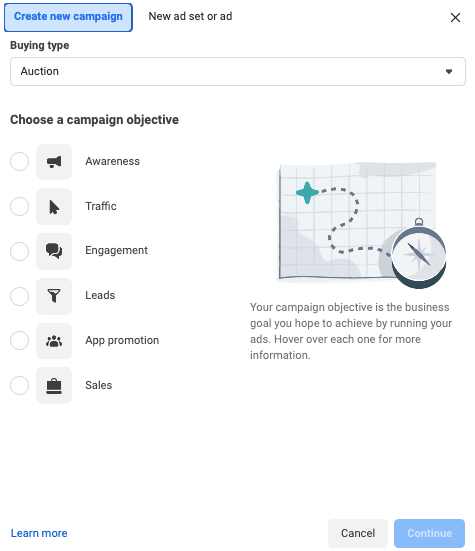
2. Select your audience. Choose the demographics, interests and behaviours that best represent your audience. Use what you already know about the people you want to reach – such as age, gender, location and other details. You can also choose to upload an existing customer list if you want to reach them again or create lookalike audiences to find new people who are similar to your previous customers. In my other blogpost "The 2023 Meta Ads Targeting Guide - Everything you need to know and useful tips" you'll find everything you need to know about targeting in ads manager.
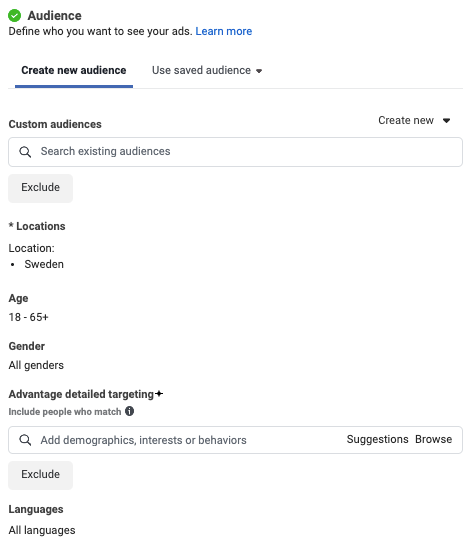
3. Choose placements where you want to run your ads – whether that’s on Facebook, Instagram, Messenger, Audience Network or across all available placements. Create optimized ads for the placements that you’ve chosen. Square for feed and vertical for stories. To start out with, let Meta find the perfect placement by using Advantage+ Placements, this will also lower costs.
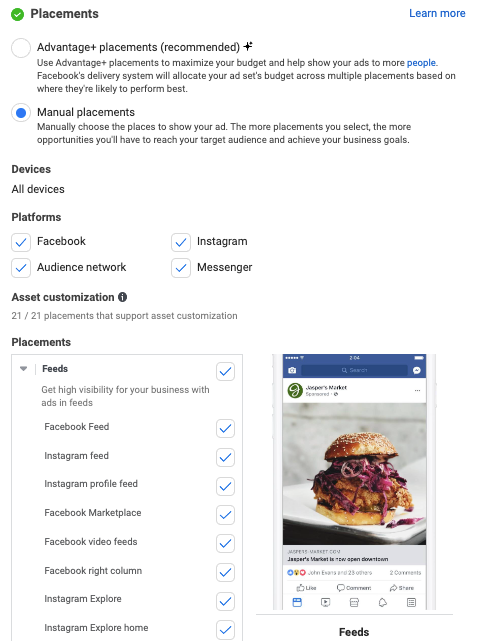
4. Set your budget. Enter a daily or lifetime budget and the time period you want your ads to run. These limits mean that you’ll never spend more budget than you’re comfortable with. I’d recommend to set a daily budget to start off with, in that way you can easily control your day to day spend. When you have a bit of experience it can be worth trying other budgets.

5. Don't forget to ad Beneficiary and Payer! A new requirement that Meta introduced 2023 for advertisers within the European Union is that you now need to add Beneficiary and Payer. This includes if you're a brand based outside of EU, but are running ads within EU. If you're advertising your own products and services these will be the same, since you will pay and benefit from it.
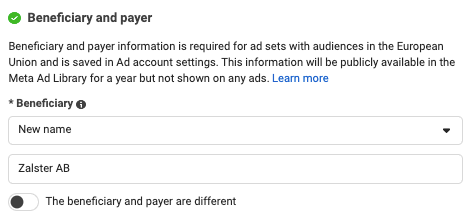
6. Pick a format and create ad. First choose between Manual Upload and Catalog, the difference is if you want to use pictures of your products from the product feed or upload. Second, choose between to show a single image or video, carousel or collection formats. Remember to optimize your ads for chosen placements and be creative. In need of inspiration? When you are done editing, you place your order and it goes to Facebook ad auction which helps get it to the right people and BOOM, you're done!
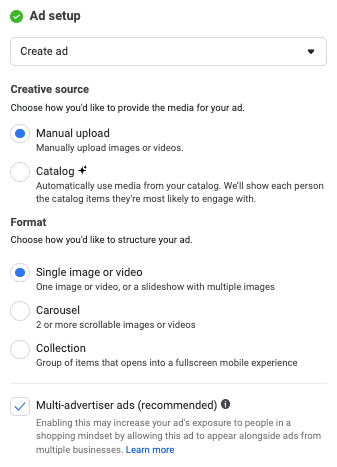
4. Understand, Measure and Manage Your Facebook Ads
When your ad is running, you can track performance and edit your campaign in Ads Manager. See if one version of your ad is working better than another, or if your ad is being delivered efficiently, and make tweaks and adjustments as needed. Go to "columns" to customize your columns to metrics relevant for you. Use breakdown to get more insights about time, delivery and actions.

You can never know in advance how your campaigns will perform. If you’re an e-commerce - I think you should consider a few conversions as a pretty good result in the beginning, especially if you also manage to generate a positive ROAS in order to learn and iterate.
I recommend our clients to not look at individual campaigns when evaluating performance. If you are running prospecting (targeting new potential customers) and re-targeting (targeting site visitors/current customers) campaigns these should be evaluated together on ad account level since the prospecting campaign helps the re-targeting campaign and vice versa. A classic mistake is to over-budget on re-targeting since this usually is where most of the conversion happen, but keep in mind that prospecting fuels your re-targeting campaigns. 🔥
